Student Services Building Remodel Student Services are temporarily located in alternate locations.
Student Services Building Remodel Student Services are temporarily located in alternate locations.
Important: You will not be permitted to register if a hold has been levied against your registration.
Please check your hold status on WebAdvisor (access through MyPortal) before attempting to register. This status can be found under Registration Eligibility near the top of the left hand column on your WebAdvisor Student Menu. See Eligibility for more details.
Academic Holds - found under "Registration Status" can be cleared through following Counseling procedures which vary depending on the level of the hold.
Registration Holds - found under "Hold Status" can be levied by Admissions and Records department, Student Services, or the Business Office. The student must contact the responsible area to clear them.
Use the Chart of all Holdsto see where and how they can be cleared.
Using the Chart of all Holds, you can see that the student in the example below could register for fall classes on or after May 12, 2015, provided he had contacted the Business Office and cleared his BENR hold prior to that date.
While his Registration Status is "Good", that only means he does not have any Academic Holds. It does not mean he is clear to register. If Sam did not clear his hold prior to May 12, 2015, and it still appeared on the Registration Eligibility Information screen, his ability to register would have been delayed until those holds were cleared.
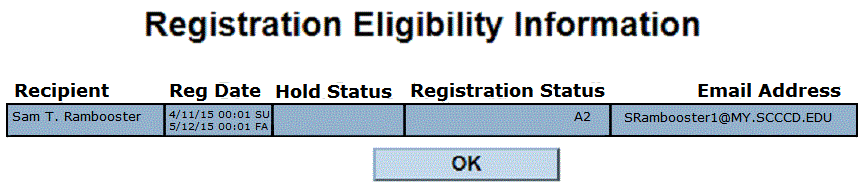
If you have any questions, please call the Student Systems Support Call Center at 559.499.6070.