The Admissions and Records staff is here to assist you with roster management, student petitions and grade submission.
Admissions and Records is located in the Student Services Building, lower level. Our normal office hours are Monday through Friday 8:00 a.m. to 5:00 p.m.
During the first two weeks of the fall and spring semesters, we will have extended hours till 6:00 PM except on Fridays. Monday through Thursday of the first week of the semester, our hours are 7:00 AM to 7:00 PM. We will be open each Wednesday evening until 6:00 PM for the fall 2016 semester.
Short-term Class Important Information
Short-term class census dates and final drop dates vary based on the meeting dates of the class or if an online class. The Census Date is printed on the Opening Roster and viewable on the WebAdvisor “Faculty Drops Roster” page for the specific class. The final drop date is also viewable on WebAdvisor on the “Faculty Drops Roster” page as well.
Please note: students dropped on the Census Date will receive a "W" mark on their permanent record.
Hours of Operation
Closed for holidays
- Review our Copyright Policy before deciding what you wish to have copied.
- Determine your Instructional Tracking Number to be used to fill out the Copy Center Request Form.
Preparation of Material for the Copy Center
- Materials submitted must comply with all copyright laws. If you have a copyright release, attach a copy of the release to the work order. Any project received without this information will be returned. All items used by “fair use” must have the copyright symbol and the source. If these items are missing the project must be returned for this information.
- Provide clean originals. Every effort is made to reproduce quality copies from your originals. Please no 3-hole punched or stapled papers - these will not travel through our imaging devices.
- Information must be clearly typed on white paper. Originals on color paper, particularly dark colors such as red, gold, blue, and green, may be difficult (and sometimes impossible) to reproduce.
- Avoid colored ink on originals. Black ink reproduces the best. Colors of ink, such as a blue pen used for signature, may be difficult to pick-up.
- Do not piece together originals. Loose edges can cause originals to mis-feed as they pass through the copier’s automatic document handler. “Make-ready” copies may be substituted for originals that are pieced together.
- There must be a minimum of 3/8” margin at the top and bottom and 1/4” margin on each side of the page. Print that extends into this margin may not be picked up. Originals without this margin may need a slight reduction in order to fit the image on the paper. This may slow the process of your job.
- Originals must be submitted, numbered, and unbound so that they can be properly arranged should the pages be out of order. Pages in books are numbered odd numbers on the right side (recto) and even numbers on the left side (verso).
- All forms for specialty printing, stationery, envelopes and business cards must be completed and signed by department heads prior to submission for printing. These projects also require a complete budget number.
- The material in your job must not contain any matter that is libelous, obscene, scandalous, or invades any person’s right to privacy or other personal rights.
Work Orders
A work order not only authorizes the job to be billed to your department, but also provides us with important information about your wishes. We will need to know who is requesting the work, an appropriate telephone number, tracking number or budget codes, and date the finished product is needed. Convenient check boxes tell us your paper choice, if you want your copies to be two-sided or one-sided, collated, stapled, folded, cut, etc., and the number of finished pieces you need. Another area is provided for your description or title of the job.
Early Alert if being replaced by Starfish.
The Early Alert System is now available for faculty referrals. The Early Alert System is designed as a timely intervention for those students that instructors believe are experiencing academic difficulties within their respective courses. The program provides instructional and counseling faculty with a collaborative opportunity to identify the needs of these students, and then assist them to access carefully identified support services.
http://earlyalert.fresnocitycollege.edu/sarsalert/
For best results please submit the form between the third and seventh week of the semester. This will allow the Early Alert Counselor, service areas, and support programs to address academic and/or personal concerns within a timeframe that is most conducive to student success. However, the Early Alert System will remain open the entire semester. Students can be confronted with challenges that require intervention at any point of the semester. It’s critical to have this intervention in place at all times.
I am available to meet with your Division or Department to provide an in-service regarding the use of the Early Alert system. I would also like to thank-you in advance for your dedication in supporting students and for your collaboration.
Early Alert Counselor: Evie Contreras
Email: evie.contreras@fresnocitycollege.edu
Phone: Extension 8631
Library instruction should be tailored to fit the needs of your class, both in regards to your assignments and to their level of research skills. Instructional sessions can include basic bibliographic instruction, library tours and/or specialized database instruction. The library provides many services for faculty.
- Library Reserve Request Form (doc)
- Remove Item from Reserve Circulation Collection (doc)
- Library Use Policy for LI-207 (doc)
- Contacts for Services (doc)
Faculty Request for Class Instruction
Please allow a minimum of 7 days for scheduling. Provide the best email and phone number to reach you because we will call beforehand to discuss your library visit.
Media & Equipment Requests
Most divisions have specific frequently-used items of equipment conveniently located in their areas. Check with your division office for the location of this equipment. In some cases, equipment is permanently placed in some classrooms. But if you need equipment that is not available when you wish to use it, call the Media Center for assistance. This equipment will be placed in your classroom by the Media Center staff for the time requested. The staff work hard to transport equipment quickly, but because there is a high demand for some equipment and only ten minutes traveling time between classes, equipment may not always make it to your classroom as quickly as you do.
Equipment placed in your classroom by Media Center staff will be picked up by Media Center staff. Please help to keep FCC equipment on campus by properly securing your classroom upon leaving. If you are aware of equipment which needs repair or is not functioning correctly, please notify the Media Center ASAP. Tip: Rule of Thumb—When in doubt, call the Media Center, ext. 8206.
Instructor requests for media can be made through AudioVisual Support:
- AV Repair & Maintenance
- Contact Email Sean Martin 559.442.8206
- AV Equipment Circulation
- 7:30 am - 4:30 pm Contact Email Robert Cawley 559.442.8206
- 4:30 pm - 9:30 pm Contact Email Jacque Gaston 559.442.8206
Ordering Audio-Visual Materials
To obtain AV materials for classroom use:
- Fill out an a Request Form and submit it to the Faculty Video office, LRC mailbox, or email it to the Equipment Circulation office or
- Call the AV Equipment Circulation Office. The Media Center staff will make all evening AV equipment setups to be used after 5:00 p.m. Call extension 8206 no later than 3:00 p.m. on the day of use.
Pickup of Audio-Visual Materials
Videos can be picked up at a variety of locations. You can pick them up from the library or from various division offices. Please indicate on the request for, or when you phone us, where you would like to pick up your video.
Return of Audio-Visual Materials
In order to meet commitments made to other instructors, AV material must be returned in a prompt manner. The return date is always indicated on the label. Although there are times you may feel that your need is the top priority, the truth is the rest of us feel the same way so avoid conflict with other teachers by respecting the return date which is always indicated on the label. Should you wish to keep material beyond that date, call the Library to see if an extension is possible. If no one else is in line to use it, your request will be honored.
Tip: In the past we had a slight problem with media disappearing from instructors’ boxes, only to learn later that teacher so-and-so showed that film or video in her class when it had been ordered by another instructor. Since the routing system has been expanded, with delivery to mail rooms in division offices, that problem has lessened greatly. However, you should be warned that there are still poachers out there who think nothing of robbing your students to give to their students. Talk to the instructor, your department chair, or your division dean if this occurs.
Audio-Visual Recommendations & Previews
Each year the Media Center purchases AV materials which become part of the Fresno City College Audio-Visual Library. Instructors are encouraged to preview and recommend for purchase those materials deemed most pertinent to curriculum.
Tip: Some publishers offer “free” AV materials to encourage instructors to select their texts. Often those materials are useful to other teachers. Making them available to other faculty by placing copies in the Library is appreciated.