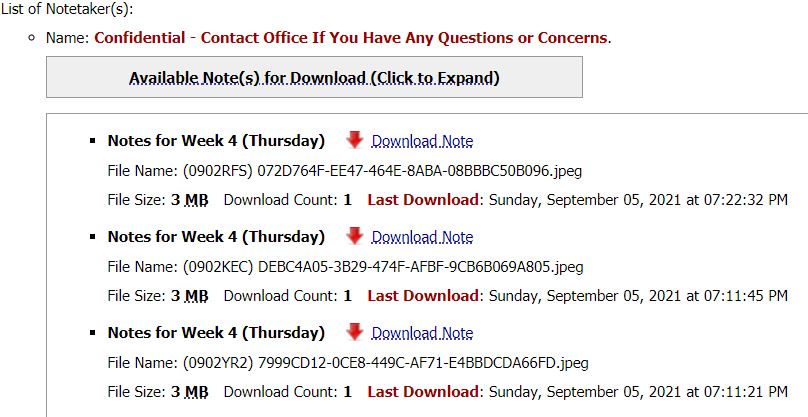Student Services Building Remodel Student Services are temporarily located in alternate locations.
Student Services Building Remodel Student Services are temporarily located in alternate locations.
Students Receiving Note Taking Assistance: Confirm/Cancel Note-taking Request once class has begun.
During COVID most lectures will be recorded and uploaded into Canvas. This practice allows you to view the recorded lecture as many times as needed, at your pace. These videos should also be transcribed providing you access to verbatim notes of the lecture. This reduces the need for peer notetaking. Connect with your instructor if you need transcribed notes in addition to the course recording. Feel free to contact the DSP&S office with any questions or assistance related to note-taking.
STEP 1: Log into DSPS AIM
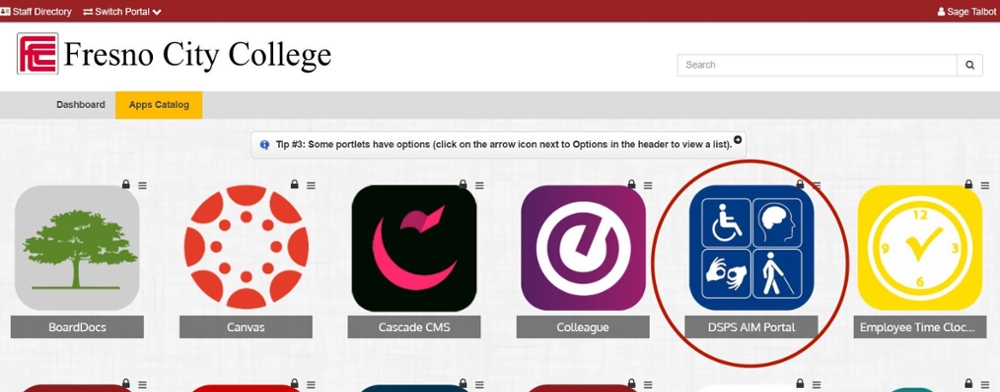
STEP 2: You should see an important message appear in AIM
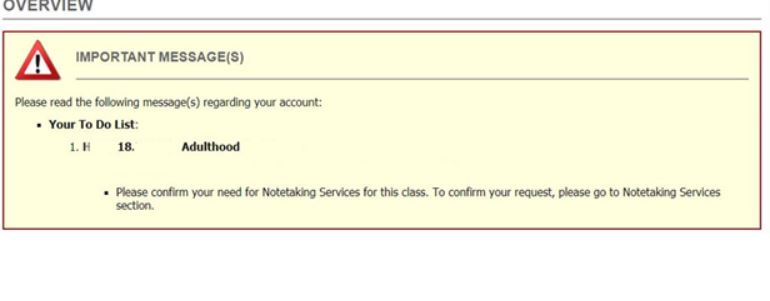
Please know you can speak with your DSP&S office at any time to make sure your notetaking needs are being addressed.
STEP 1: Log Into AIM
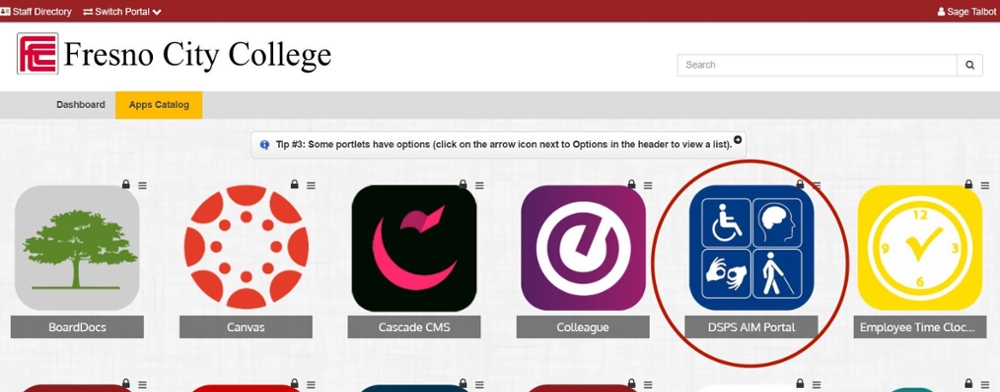
STEP 2: Click On Notetaking Services (confirm if needed)
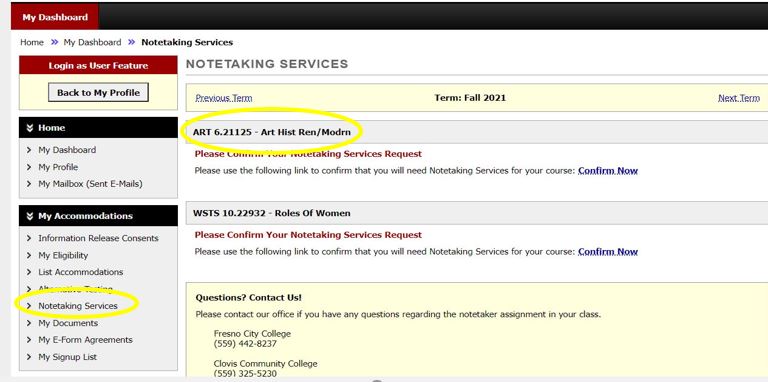
STEP 3: Once notes are uploaded, you will be able to see them and download them here.