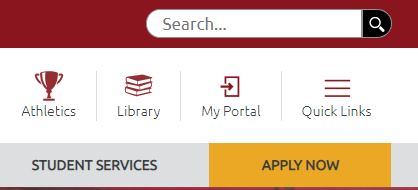Technology Help
MyPortal
The best way to access Canvas, WebAdvisor or email is through MyPortal. You can always find a link to MyPortal from anywhere on the FCC website at the top right.
For help with issues related to Canvas, Self-Service or email access, please visit SCCCD Self Help for information and articles, frequently asked questions, and 24/7 technical support.
Email Information
Please make sure that you use your proper email address which does not include your student id.
Example:
- Yes: SRambooster1@my.scccd.edu
- No: 0999999@my.scccd.edu
WiFi Instructions
Need Help?
Student Systems Support Call Center (Help Desk)
Student Login Instructions for Email, Self-Service, Canvas, and Wireless Network
If you need help with logging on to Canvas, Self-Service, or Email, call the Student Systems Support Call Center. We are here to help and are available 8 am to 5 pm, Monday through Friday. (Please note that password reset services are available during normal business hours)
Phone: 1-866-245-3276
Website: District Online Support Center
FCC Technology Support Services Help Desk
Need help connecting your computer to the WiFi, visit the Technology Support Services Help Desk.
Phone: (front counter) 559.442.8206 ext. 8206 or (automated) 559.443.8670.
Email: helpdesk@fresnocitycollege.edu
FCC Staff and Faculty HelpDesk: Technology Support Services Helpdesk
Help with Distance Learning
Resources to help you with learning online. Distance Learning.