Fresno City College

If you are currently enrolled, teach or work at Fresno City College
Please take the following steps to gain initial access to the City@Work Canvas page:
- Login to your FCC Canvas account
- After you are logged into your FCC Canvas, at the top (as if you were going to visit a new website), copy and paste the “secret URL code” below to gain access to the City@Work Canvas: https://scccd.instructure.com/enroll/4PWJFT
- After pasting the URL code, you will be directed to a page titled: Enroll in City@Work
- On the right side of the page, click "Enroll in Course"
- After you submit, “Enroll in Course,” a new page will appear stating that you have successfully enrolled in City@Work. On the right side of the page, click "Go to the Course"
- Enjoy!
Community

If you are NOT currently enrolled, teach or work at Fresno City College
- In your web browser, go to the following URL: https://canvas.instructure.com/enroll/6GTT3A
- A Canvas page will appear titled: Enroll in City@Work Career Growth Course
- Enter a valid email address.
- Click “I am a new user” button
- Type in your first and last name
- Click “I agree to the Acceptable Use Policy”
- Click the blue, “Enroll in Course” button
- Enjoy!