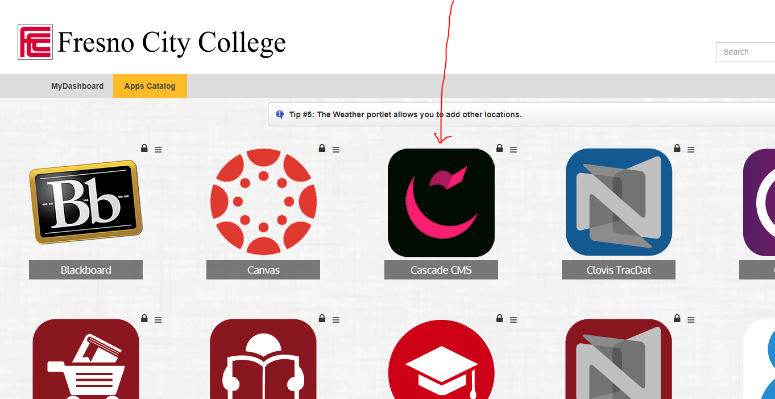Login to the CMS
If you are a looking for help on how to login to MyPortal, email, or our other systems, please visit our page on Technology Help.
Fresno City College website
At the top of the Fresno City College website, is the link to MyPortal. To log into Cascade CMS, login to MyPortal.
Note: to log into MyPortal, enter the same Username and Password that you use to login to your computer at work. Make sure to change the role to employee.
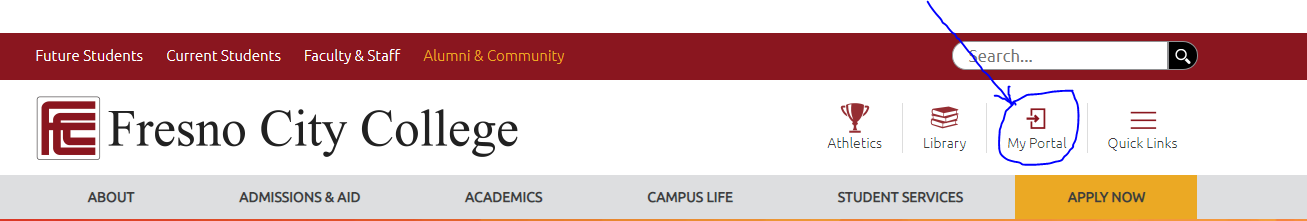
MyPortal
Once you are logged in, at the top of the page are two tabs: MyDashboard and Apps Catalog. Select Apps Catalog. Find the Cascade CMS app. You can add it to your favorites. Favorite apps show on MyDashboard.
Make Favorite Apps
At the top right of each app, is a hamburger menu (3 horizontal lines). Select the menu to open it. You will see the option to add to favorite. After an app is a favorite, to unfavorite, open the hamburger menu and select "Remove from Favorites".