Accessibility Resources
Accessibility Regulations
- Accessibility Requirements (overall) - 508 compliance requirements
Accessibility Requirements
- Accessibility Requirements (web) - WCAG 2.0 AA & AAA
- Accessibility Requirements for documents
Guides for Creating Accessible Documents
The following guides were created to help you get started on creating PDF documents that meet current accessibility standards. The documents will be updated regularly with best practices, information on how to fix issues, and to keep up with evolving standards:
- Microsoft Word to PDF Guide (PDF) - last updated on 1/4/2018
California Community College Technology Center
The CCC Technology Center has a number of accessibility resources available to California Community Colleges:
- CCC Accessibility Center
- CCC Accessibility Help Center - Available to all CCC employees, provides a community-based forum to search for answers and ask questions about web and IT accessibility topics facing colleges and students.
- Document Accessibility - This page contains instructions on how to make documents accessible using MS Word, MS PowerPoint, and also contains information on tools and outsourcing options.
- Video & Media Accessibility - Provides recommended reading and resources for media accessibility.
Faculty Resources
The Vision Resource Center (previously the Professional Learning Network), supported by the Institutional Effectiveness Partnership Initiative (IEPI), provides unlimited access to Lynda.com for all California Community College employees at no cost. For access to Lynda.com through the Vision Resource Center, sign in and go to the Learn tab.
You will need to register if you do not have an account.
Lynda.com Online Courses
You must be logged into the Vision Resource Center or have a Lynda.com account for the below links to work. The links provided below are recommended courses for accessibility:
- Creating Accessible Documents in Microsoft Office
- Creating Accessible Documents in Microsoft Word
- Adobe Acrobat DC: Creating Accessible PDFs
Other Resources
Upcoming Trainings
Making our content more accessible is not only a requirement under Section 508, but it is better for all our students and staff. It is the responsibility of each member of the organization to help make our information more accessible for everyone. Let’s make the State Center Community College District an example of good practice.
Accessibility training will be provided to all District staff and you should attend if you:
- Create documents that will be shared or distributed electronically
- Need access to make changes to any district website
- Want to learn a few tricks and tips that make document modification easier
- Create documents that need to be posted on the web or shared with students
Self-Paced Accessibility Courses
We now have available several self-paced courses on accessibility in Canvas open to all employees and faculty.
- Microsoft Word Accessibility (required for Website Access)
- PDF Accessibility (required for uploading documents to the Website)
- PowerPoint Accessibility
- Accessibility in Canvas
If you are interested in taking one of these courses please fill out the Accessibility Course Training Request form.