Three Names
The top of the form has fields to enter a Display Name and Title. These may seem redundant fields but, in fact, they have different uses. Further, a file can have its own name (filename or pagename) that differs from both the Display Name and Title.
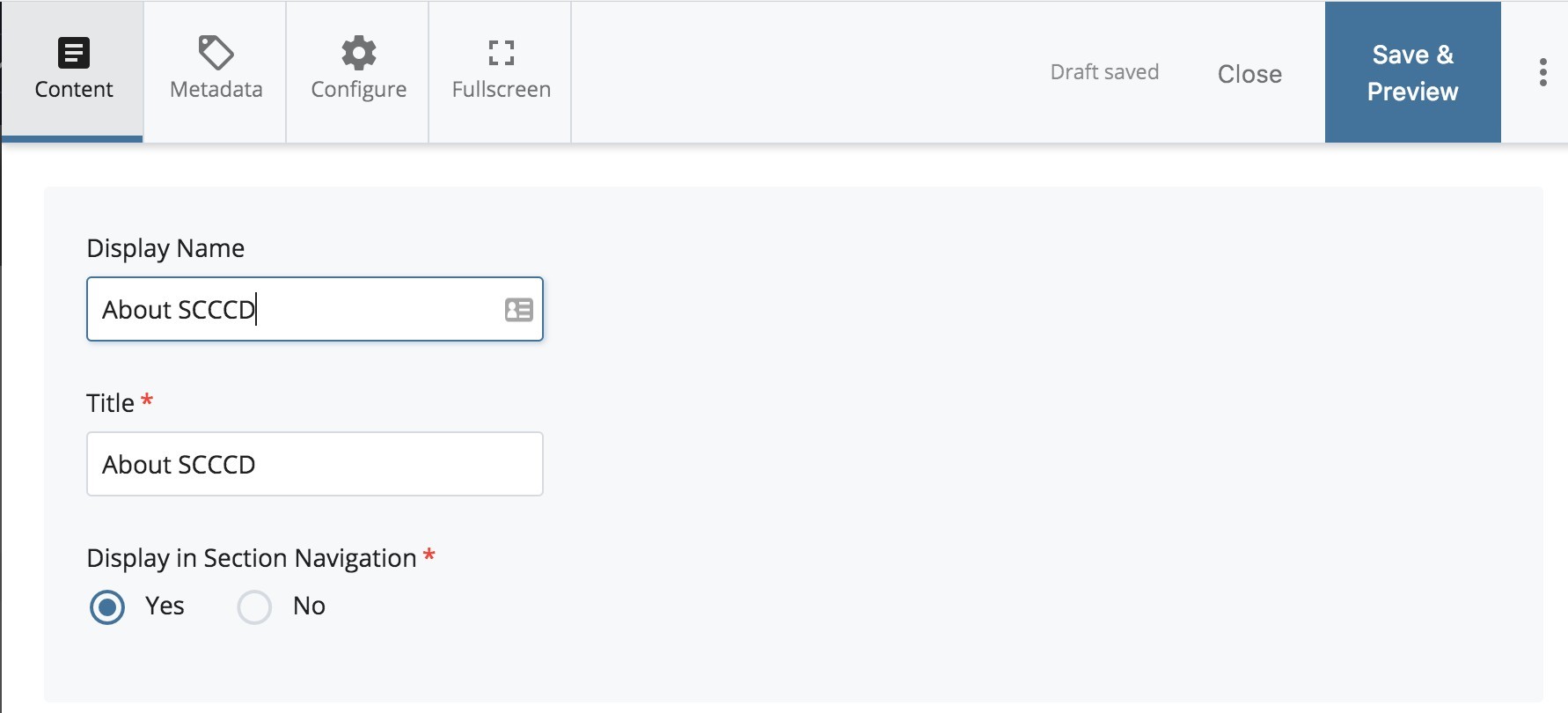
The Display Name is the term used on the page view itself. In this example, it is the text “About SCCCD” as seen on the page when it is displayed.

There also is a setting for whether to include the Display Name in a list of links on the right side of the page.
The Title is used in the browser tab at the top of a page. In this case, we see a compound title with “About SCCCD” used as a subtitle. A title may be the same as the Display Name or a different term, as appropriate.
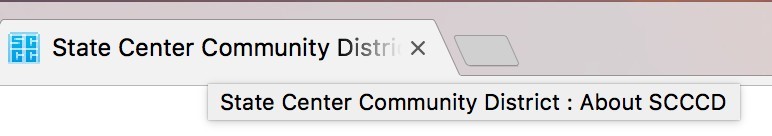
Finally, although you, as a user, see the filename as “About SCCCD”, the underlying filename is actually “index.html” and this name shows up in the browser’s url for the page.
![]()
Why so many names? Again, this is because they have different uses. In some cases, it can be helpful to employ a different term for each use. While the Display Name is what the average user sees in viewing the page, both the title and the filename are used in SEO optimization by Google and other search engines. Because of this it is helpful to choose filenames and titles that are SEO friendly.