Document Workflow
Overview
Steps:
- Document Accessibility Check
- Admin Verification
- Document Publish on Website
Document Accessibility Check
A group of highly trained students monitor uploaded documents to verify accessibility.
When a document is submitted to the website, the students download the document and verify that it is accessible. The first step is to ensure that the document passes the Adobe Acrobat accessibility test. Then the document is manually checked for reading order, contrast and proper tagging.
If the document passes, it is approved and moves to the next step in the workflow.
If the document fails, the students will attempt to fix the document. If the document cannot be fixed, it will be returned to the originator through the workflow. If a document is returned to you, it will show in your workflows. You have the option to edit the document by uploading a new version that is accessible. If you do not have a new document that can be made accessible, contact the Web Content Engineer if you need this workflow deleted. Contact DSP&S for help with creating a new accessible document.
The amount of time it takes to process a document depends on whether the document is already accessible, how much work it needs, the number of documents submitted, and the number of students currently working. Generally expect the process to take at least 5 working days. It may take more than one week.
Admin Verification
Because documents are checked by students, an extra step is added where the Website Administrators do a quick check. This provides an opportunity for you to contact the Web Content Engineer if you realize you made a mistake, to keep web administration aware of document flow, and to verify that documents are being placed into subfolders. The documents are not rechecked for accessibility.
Administrative verification typically is less than two working days turnaround timeframe. This can vary depending on demand.
Document Publish on Website
Once a workflow is complete, the document will be published on the live website. This process normally takes less than one hour depending on the publishing queue.
You will receive a notification that the workflow is complete. You can look up the status of workflows in your workflow and recent notifications box.