Faculty Services
The Admissions and Records staff are here to assist you with student petitions, roster management, and grade submissions. Located in the Student Services Building, downstairs, our normal office hours are Monday through Friday, 8:00 a.m. to 5:00 p.m. During the first week of the fall and spring semesters, we have extended hours Monday through Thursday, see our main page for hours/dates. Please note that all email contact with Admissions and Records must be from your District email (@fresnocitycollege.edu, @scccd.edu, et al).
OUR SERVICES FOR INSTRUCTORS
The services and information provided on this page for instructors include:
- Correcting previously submitted grades
- Adding, dropping, and reinstating students
- Assistance with assigning incomplete grades
- Instructor process deadlines
Instructor Administrative Grade Change
If you have submitted an incorrect grade, you can administratively change that grade by completing and submitting the Instructor Administrative Grade Change Form
If the grading roster (excel file) you submitted at the end of the class shows the correct grade and the incorrect grade in the system is solely due to typing the wrong grade in Self-Service, you will not need your Dean’s signature on the form.
Please notate “The grade on the original submitted roster is correct, a data entry error was made in Self-Service.” on the form.
Whenever the grade on the submitted grading roster changes, the change form must include details of the specific assignment scores and totals changing and the reason for those changes that support the revision as well as your Dean's signature. A copy of the revised grading roster (excel file) with the changed scores and grade highlighted must be either attached to your submission email or uploaded through Self-Service and that information included in your submission email.
Submit the completed document(s) to FCC Records at records@fresnocitycollege.edu
Instructor Add/Drop/Reinstatement Instructions
Adding Students during the Add Period:
Once classes begin, only students who appear on your roster should be allowed to remain in class without being officially added. If you wish to accept waitlisted and/or extra students prior to the class Census date listed on your roster, authorize the add in Self-Service even if they appear on your roster and in Canvas as waitlisted. Once you have done so, advise the student to add the class in Self-Service. If they have difficulties, they may come in to A&R or email us at FCC Registration, registration@fresnocitycollege.edu, from their my.scccd student email for assistance. Students must use that authorization prior to the Census date. Advise the student of the last day they may add the class (no later than the day prior to Census), and that no extensions or exceptions may be made. You may give the student an earlier deadline and revoke your authorization in Self-Service once your chosen earlier deadline has expired to enforce it.
Adding Students after the Deadline:
If you must add a student on or after the class Census date, the add must be approved by your Division Dean. Please contact your Division Office for complete instructions and requirements for approval of these adds.
Dropping Students:
Faculty are required to drop no-show students prior to the Census Date of the class, and drop other students who are no longer attending, appropriately to their situation, prior to the Final Drop Date of the class. Both of these dates can be found on your class roster in Self-Service.
- No Show Drops – These are students who are reported as enrolled (Status = N) on your Self-Service roster on the first date of class but who have not attended any in-person class sessions, and who have not logged into the class on Canvas for online or hybrid classes. Students who were granted and used an add authorization to enroll in the class (Status = A) are considered to have attended the class on the date they added it and cannot be dropped as a no-show.
- Student Attended Drops – Students who do not qualify for a no show drop may be dropped by you at any time until the Final Drop Date listed on the class roster in Self-Service (this is the 50% point of the class). Students dropped before the 10% point of the class will not be charged or will receive an account credit if they paid. Students dropped before the 20% point of the class (before Census) will not have the class show on their transcripts. If the student is dropped on or after Census, they will receive a “W” on their transcript.
- Students Attending past the Final Drop Date – These students cannot be dropped and must be graded based on the work they have submitted just as though they continued to attend and received zeros on assignments not turned in.
- Late Drops – If you were aware the student was not returning to class and overlooked dropping them and their last date of attendance was before the final drop date, contact A&R by emailing FCC Records at records@fresnocitycollege.edu for instructions on how to complete the drop late.
- Reinstating Dropped Students – If the student was dropped during the refund period (first 10% of the class), and Census has not passed, provide them with an Add Authorization through Self-Service and have them add back into the class prior to Census. If they dropped after the 10% point of the class, or if Census has passed, have the student complete and sign the Reinstatement Petition and send it to you for approval. Once you have approved it, forward it to FCC Registration at registration@fresnocitycollege.edu. Reinstatement Petitions are not accepted after the final day of class.
Important Dates and Deadlines
- Refunds – 10% mark of the class. Calculated manually, contact your Division Office if you need assistance. The formula is: Count the total number of class “meetings”; take 10% of that number, rounding down to the next whole number, then count from the first official meeting date.
- For 100% online asynchronous classes and for Hybrid in person and asynchronous online classes, count all weekdays (Monday through Friday) between the start and end of the semester, excluding any weekday when the Campus is closed for a holiday.
- For 100% online synchronous classes and 100% in person classes, count the official meeting dates, which should already exclude days when the Campus is closed for a holiday.
- Add Deadline/Drop without a “W” – 20% mark of the class. Subtract one calendar day from the Census Date included on your class roster in Self-Service.
- Census – 20% mark of the class plus one calendar day. Included on your class roster in Self-Service. Students dropped on or after Census receive a “W”.
- Final Drop Date – 50% mark of the class. Included on your class roster in Self Service. Students may not drop or be dropped if they attended after this date.
- Pass/No Pass Submissions – Recommended to be submitted by Monday of the week prior to the final week of your class. No submissions will be accepted if they arrive after the final date of class.
- Final Date of Class – On your roster in Self-Service.
- Grade entry and Grade/Attendance Roster Submission Due – Noon on the Monday immediately following the Final Date of Class, if your class is Short-Term, the due date may be prior to the end of the semester.
Granting Incompletes
If a student is not able to complete their work before the final day of the semester due to circumstances beyond their control, Instructors have the option to grant the student an Incomplete Grade, which will appear as an “I” on their record. The amount of work outstanding must be minimal, one or two assignments OR a combination of one assignment and the Final exam are reasonable examples.
When filling out the Report of Incomplete Grade form, all outstanding work must be detailed. The default grade, the grade the student will receive if they do not finish the work, must be indicated. A final due date must be listed, The maximum extension allows the work to be completed no later than the end of the next semester. You may choose an earlier date at your discretion. The final due date must be indicated in Self-Service when you enter the “I”, on the Report of Incomplete form, and on your Excel grade roster.
To avoid additional paperwork, Incompletes should be turned in with or before your end of term grading. If a situation arises after your grades are submitted in Self-Service and it does not allow you to change the grade to an "I", call or email us for assistance.
Both you and the student must sign the Report of Incomplete form. If it is not signed by both of you, a letter grade A - F must be assigned.
Should you have questions regarding any of this information, please visit us in person, email us at FCC Records (records@fresnocitycollege.edu) or call us at 559-443-8604 during regular business hours.