Demographic Updates
If your Name, Social Security Number, Birthdate, or other identifying information is incorrect in our system, you may experience difficulty in receiving transcripts or credit for your earned units, degrees or certificates. To ensure uninterrupted access to your records and accounts, please have any discrepancies corrected as soon as possible. This may be done in person, via email, or via USPS. You cannot have these corrections made over the phone. Updates are processed within three (3) business days of receipt of all needed documents.
All Updates require the submission of the documents described in their section as well as a copy of your Government-Issued Photo ID.
Acceptable IDs include: Driver's License, State ID Card, Passport (domestic or international), US Armed Forces ID Card (service member or dependent), US Permanent Resident Card, or Consulate ID Card.
Mailed or Emailed requests go to:
Fresno City College
ATTN: Records
1101 E. University Ave.
Fresno, CA 93741
NAME CHANGES OR CORRECTIONS
Name of Record - Your Name of Record that will appear on all official documents must match the name on your Social Security Card and Government Issued Photo ID. You may not list a nickname or alias as your Name of Record. You may select a nickname or alias as your Preferred name.
When mailing or emailing your request, it should be in a letter format stating the nature of the request and must include:
- Your new or corrected name
- The name shown on our records (can be viewed in Self-Service)
- Birthdate
- Student ID number (preferred) or Social Security Number (SSN)
- Phone number
- Your signature (USPS submissions)
If you are changing your last name, or last and middle name, due to marriage or divorce, or if you are having a spelling error corrected, a copy of your government-issued photo ID is sufficient documentation.
If you are changing your name following a court decree or US Immigration name approval, we need a copy of that document in addition to the photo ID.
Preferred Name
To request a chosen/preferred name, current students can submit a chosen/preferred name request through MyPortal.
- Log into MyPortal
- Click on your current name located at the top right hand side of the page and then select the Name/Pronoun Preferences option from the context menu as shown:
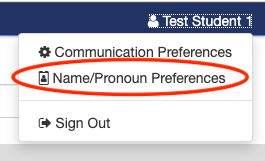
New or returning students can submit a chosen/preferred first name at the time of application through CCCApply.
It is important to understand that designating your chosen/preferred first name does NOT constitute a legal name change. A students' legal name will continue to be used on certain college documents, such as transcripts and financial aid documents. A student's chosen/preferred first name will display in Canvas and Self-Service, including class rosters, and wait lists for use by instructors. For legal name changes, contact your campus Admissions and Records office. Read the Frequently Asked Questions for more information.
SSN CHANGES OR CORRECTIONS
Social Security Number (SSN) – If you did not enter your SSN on your application, or entered it incorrectly and need to have your record updated, please submit a copy of your Government Issued Photo ID and a copy of your Social Security Card.
When mailing or emailing your request, it should be in a letter format stating the nature of the request and must include:
- Your name as shown on our records (must match the name on your Social Security card or you must also request a name correction)
- Birthdate
- Student ID number
- Phone number
- Your signature (USPS submissions)
OTHER UPDATES OR CORRECTIONS
Address, Phone Number, or Email – These changes can only be made by the student through your Self-Service Account under your Profile.
Birthdate – If you entered your birthdate incorrectly on your application, please submit a copy of your Government Issued Photo ID.
When mailing or emailing your request for Birthdate changes, it should be in a letter format stating the nature of the request and must include:
- Your name as shown on our records
- The information to be changed as shown on our record
- The corrected information
- Student ID number
- Phone number
- Your signature (USPS submissions)
Should you have questions on any of these updates or changes, call us at 559.443.8604.