Start Here
The first step is getting all your materials together so that you'll have the information you need to complete your application. Use this Transfer Student Application Checklistto assist you. (NOTE: This checklist tells you to get your CCC ID number, but this isn't necessary. You only need your FCC ID number.)
Double check to make sure you know when your application is due: Application Dates and Deadlines.
Start Here
This video will help you create an account in CalStateApply and will help you choose a program (major). Remember, you're not just applying to a CSU; you're applying to a specific major at a CSU.
Resources
CalStateApply Transfer Student Application Guide
Tips
- Be sure that your email address is accurate. This is the email that all CSU's will use to communicate with you.
- Be sure that all Biographical information is correct! Examples: Name, Birthdate, Citizenship, Address.
- Make sure you apply to the right CSU. Some students pick the right major, but the wrong campus.
- Write down your username and password in a safe location--in case you forget it.
- Don't use the Back Arrow in your browser. Always Save a section before leaving it.
Start Here
This video takes you step by step through the Personal Information section.
Tips
- If you're unsure about how to answer a question, you can always skip it and come back later. Keep moving forward to complete as much of the application as you can.
- Don't use the Back Arrow in your browser. Always Save a section before leaving it.
- Be sure that all Biographical information is correct! Examples: Name, Birthdate, Citizenship, Address.
Start Here
This video reviews how to enter high schools and colleges attend, as well as, any degrees earned.
This next video will show you how to complete the Transcript Entry section. You will also learn how to access your SCCCD transcripts from WebAdvisor.
This final video will show you how to complete the General Education section (Golden 4) and how to enter any standardized tests like AP, CLEP or IB.
Tips
- Be sure to list every course on your transcript, even if it isn't transferable.
- Be sure to include every single college you've attended, even if you don't have any passing credit or transferable courses. Not including a college attended can lead to a denial.
- If you're unsure about how to answer a question, you can always skip it and come back later. Keep moving forward to complete as much of the application as you can.
- Don't use the Back Arrow in your browser. Always Save a section before leaving it.
More Video Support
The following video shows you how to enter Repeated Courses.
The following video Shows you how to enter Withdrawn Courses.
The following video shows you how to enter courses that have been Alleviated (Academic Renewal).
Start Here
This video will show you how to complete the Supporting Information section.
Tips
- If you're unsure about how to answer a question, you can always skip it and come back later. Keep moving forward to complete as much of the application as you can.
- Don't use the Back Arrow in your browser. Always Save a section before leaving it.
Start Here
This video will show you how to complete the Program Materials section.
Tips
- If you're unsure about how to answer a question, you can always skip it and come back later. Keep moving forward to complete as much of the application as you can.
- Don't use the Back Arrow in your browser. Always Save a section before leaving it.
Start Here
This video will help you submit your completed application.
Tips
- Before you submit your completed application, you can meet with a Transfer Counselor to have your application reviewed: CSU Application Review
- Don't use the Back Arrow in your browser. Always Save a section before leaving it.
Next Steps
- Check your email regularly! You should get an email from CalStateApply immediately after submitting your application.
- Within a week of submitting your application, you should receive an email from the CSU campus. This email usually gives you instructions on setting up a student account with their campus, which includes a new email address. Start checking this email regularly! If you don't receive an email from the CSU campus, call their admissions office to confirm that they received your application.
- Be aware of transcript deadlines. The CSU will need 2 transcripts from SCCCD: one will be due now and one will be due at the end of the Spring semester. Every CSU that you apply to will need a set of transcripts from each college you've attended and transcripts for any test credit such as AP, IB or CLEP.
- Once admitted you will need to accept your conditional admission.
- Each CSU may have different requirements and deadlines. Be sure to check your email regularly and stay on top of this information!
Transcripts
This video will show you how to order SCCCD transcripts. Even if you've attended multiple SCCCD Colleges (FCC, Clovis, or Reedley) you will only need to order one set of transcripts.
Order an Advanced Placement (AP) Score Report