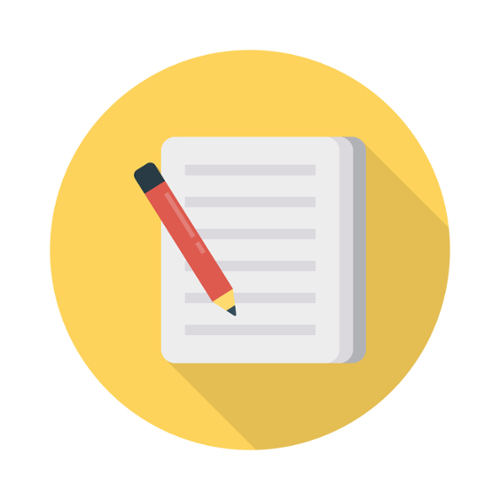Accessible Information Management (AIM) is the online tool for DSP&S students, faculty & staff at Fresno City College.
This is a fully online system that will allow you to request your academic adjustments and auxiliary aides via the AIM student portal. This is conveniently located in the Apps catalog under MyPortal.
- Log in to MyPortal
- Click on the Apps Catalog
- Click on the AIM icon
Click here for detailed instructions on how to access your Faculty Notification Letter.
This should be completed each semester!
-
Using your single-sign-on credentials, log in to My Portal.
-
Select the Apps Catalog & select the DSPS AIM Portal.
-
The first time you log in to AIM a prompt indicating “Action Required” appears. This action requires you to e-sign documents to proceed. You have already reviewed and signed these documents with your counselor during your initial intake. These forms now have to be signed electronically in order to use AIM. You will not have access to the rest of the site until this action is completed. Copies of these forms are located under the section titled “My E-Form Agreements” under My Accommodations located to the left.
-
Review all of the Multiple Agreements under the Required Forms selection. At the bottom of all agreements, you will be required to electronically sign once for all agreements. Type in your name and then select Submit Form. This will complete your e-signature process.
-
In the left panel, under “My Accommodations”, select “List Accommodations”.
-
From “Select Accommodations for Your Classes”, review the Important Note, and proceed to “Step 1: Select Class(es)”.
-
Select the corresponding checkbox for each of the courses that you are requesting accommodations for at this time.
-
Click on “Step 2 - Continue to Customize Your Accommodations”.
-
Review each of your individual courses and “Select Accommodation(s) for [course]” by checking the corresponding box next to the accommodations you are requesting – please ensure that you review and select accommodations for each course. You can modify your accommodation request at any time during the semester; however, accommodations are not retroactive. If you have any questions, please contact your DSP&S Counselor. Note: Approved accommodations were determined at your “Intake Meeting” when you first registered with Disabled Students Programs and Services.
-
Once you have completed selecting your accommodations for each class, click on “Submit Your Accommodation Requests” to complete your request. DSP&S will email your Faculty Notification Letter to your instructors beginning the first day of the semester, and you will receive a copy of the email.
-
We recommend that you follow up with each of your instructors to ensure they have received your accommodations following the first day of class.